介绍
Shotcut中文版是一个免费的开源跨平台视频编辑器。Shotcut中文版支持数百种音频、视频格式,以及编解码器,且无需导入,可直接编辑。Shotcut中文版还拥有流畅、直观的界面,帮助用户更好的编辑视频、音频。
软件截图
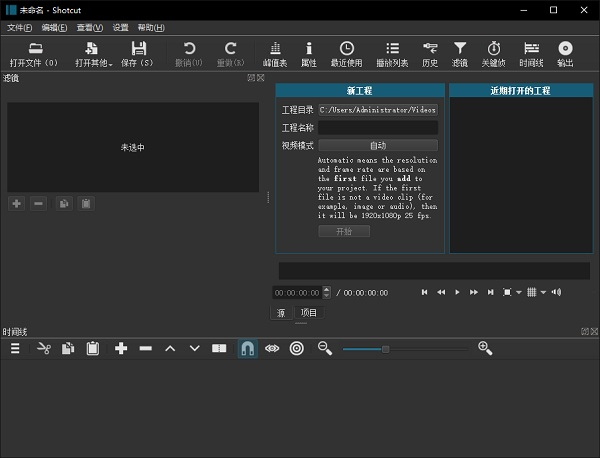
软件特点
宽格式支持
支持流行的图像格式,如BMP,GIF,JPEG,PNG,SVG,TGA,TIFF,WebP以及图像序列
音频功能
音频范围:响度,峰值表,波形,频谱分析仪,音量控制,立体声,单声道和5.1环绕声
视频效果
跨视频轨道的视频合成,HTML5(无音频和视频)作为视频源和过滤器,三向(阴影,中音,高光)色轮,用于色彩校正和分级,去隔行,自动旋转
编辑功能
使用纹波选项修剪源剪辑播放器或时间轴,易于使用的剪切,复制和粘贴操作,在时间线上追加,插入,覆盖,提升和涟漪删除编辑,三点编辑
跨平台和编解码器独立
跨平台支持:适用于Windows,Linux和macOS),独立于编解码器因此不依赖于系统编解码器,可以从外部驱动器作为便携式应用程序运行
显示和监控
通过NTSC监视器上的Blackmagic Decklink卡进行外部监控,额外系统显示/监视器上的外部监视,UI主题/皮肤:本机操作系统外观和自定义暗和亮
硬件支持
Blackmagic Design SDI和HDMI用于输入和预览监控,用于慢进/快速控制的Leap Motion
更新日志
Release 23.07.29
Fixed crash on startup on older Windows 10 computers that do not have Direct3D 11 (broke in v23.05).
Added Track Auto Fade and Track Seam audio filters. These filters address an old problem where clicks and pops may be heard in export when switching between clips due to discontinuities in the audio stream. A recommended technique was to add a 2 frame Fade Audio Out and Fade Audio in filters on clips. Track Auto Fade automates that. Track Seam works on a similar level but rather attempts to do a smoothing between outgoing and incoming samples around edit points. Both of these new filters may ONLY be added to individual tracks–audio or video.
Added Transition type > Cut to the Slideshow Generator.
Added Ctrl+Wheel (command on macOS) to numeric fields to increment and decrement by a larger amount.
Fixed shift-drag-drop from Windows Explorer to Playlist deletes the files! This is an old bug, and Shotcut is not deleting the files. But it accepts a move drop action for the purpose of reordering playlist items. However, doing so with a list of filenames makes Windows assume the receiving application did something appropriate with thes file and then… delete them on behalf of the app just to be sure?!? Smooth move. (Another Windows file manager Directory Opus does not exhibit this bad behavior.)
Fixed another very old bug on Windows where sound does not follow the default output device, for example plugging headphones, until you restart the app. Please note that if you are using Settings > Audio Channels > 6 (5.1) after the default sound output changes, you will likely experience distortion in the audio playback until you restart the app.
Added the
--SDL_AUDIODRIVERcommand line option for Windows and Linux.Fixed Timeline scrubbing and skimming accelerate too much (broke in v23.06).
Fixed Stabilize analysis jobs not working on a speed-adjusted timeline clip (broke in v23.05).
Fixed the visibility of the cursor in the Text: Rich filter’s editor (broke in v23.05).
Fixed the up and down cursor keys not working in some numeric fields (broke in v23.05).
Fixed seeking on the new Speed: Forward Only and Speed: Forward & Reverse filters.
Fixed appending to Playlist from clipboard with nothing yet opened in the Source player.
Fixed UI in macOS shows white blocks on startup.
Fixed the Export > Audio > Quality range for the
aaccodec.Fixed the color level of RGB and RGBA sources (e.g. images) with GPU Effects.
Fixed trying to drag a keyframe vertically may snap changing its horizontal position.
Fixed clicking OK in a color dialog on Windows without changing anything resets the alpha to 255.
Fixed the buttons in the Delete Filter Set confirm dialog are hidden if the name is long.
Fixed crash adding a GPU filter to Timeline > Output by not showing GPU filters for that selection.
Fixed top-field-first interlaced output.
Updated Qt libraries to version 6.4.3.
Updated libebur128 to version 1.2.6.
Updated rubberband library to version 3.2.1.
Updated MLT to version 7.18.0.
本站信息来自网络,版权争议与本站无关,您必须在下载后的24个小时之内,从您的电脑中彻底删除上述内容。 访问和下载本站内容,说明您已同意上述条款。联系:39070187@qq.com






评论